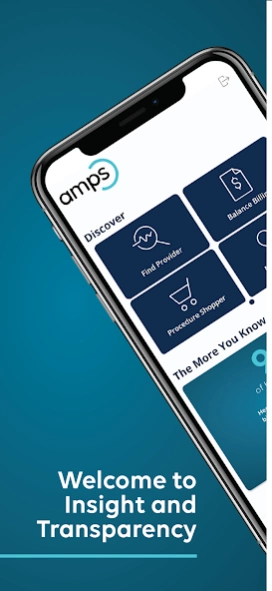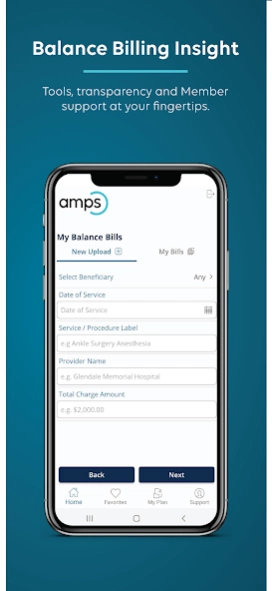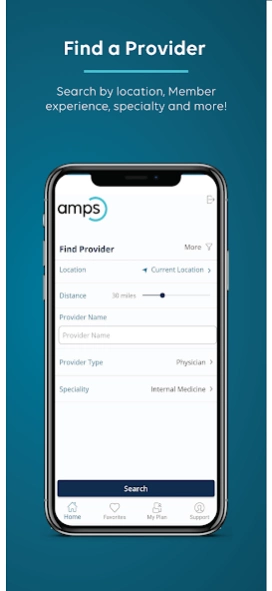AMPS Connect 2.1.2
Free Version
Publisher Description
AMPS Connect - AMPS Connect is committed to enhancing the member experience.
AMPS is committed to enhancing the member experience by providing a high-level of visibility and transparency to our Clients and their Members. AMPS Connect provides tools at the Members’ fingertips like ‘Balance Billing’ that allows for easy insight into Members billing disputes, should they arise. AMPS Connect also provides other exciting tools like ‘Find Provider’ and ‘Procedure Shopper’ that gives Members the opportunity to search for the best healthcare services for them and their families.
• Balance Billing Insight
The ‘Balance Billing’ tool provides support at your fingertips, allowing a transparent view into any Members billing disputes, should they arise. “The ability to easily upload any Balance Bills and communication received from a Medical Provider for quick communication to our Member Advocacy team.
• Find a Provider
Locate “Friendly” Providers in your requested location. You can also search by Provider Name, type, specialty, and gender. Providers are scored based on AMPS previous billing experience and member satisfaction.
• Care Navigation Assistance
Members can utilize the ‘Procedure Shopper’ to help facilitate access to our Care Navigation team. Care Navigators work with Providers that are directly contracted to offer transparent, bundled pricing on planned elective medical procedures -- such as a knee or hip replacement, shoulder arthroscopy, high cost imaging (MRI, CT, PET scans) and colonoscopies.
About AMPS Connect
AMPS Connect is a free app for Android published in the Health & Nutrition list of apps, part of Home & Hobby.
The company that develops AMPS Connect is Advanced Medical Pricing Solutions. The latest version released by its developer is 2.1.2.
To install AMPS Connect on your Android device, just click the green Continue To App button above to start the installation process. The app is listed on our website since 2024-02-27 and was downloaded 2 times. We have already checked if the download link is safe, however for your own protection we recommend that you scan the downloaded app with your antivirus. Your antivirus may detect the AMPS Connect as malware as malware if the download link to com.amps.mobileappsandroid is broken.
How to install AMPS Connect on your Android device:
- Click on the Continue To App button on our website. This will redirect you to Google Play.
- Once the AMPS Connect is shown in the Google Play listing of your Android device, you can start its download and installation. Tap on the Install button located below the search bar and to the right of the app icon.
- A pop-up window with the permissions required by AMPS Connect will be shown. Click on Accept to continue the process.
- AMPS Connect will be downloaded onto your device, displaying a progress. Once the download completes, the installation will start and you'll get a notification after the installation is finished.